Working with Time Series¶
To demonstrate working with time series, we notice that SensorTimeSeries is an extension of CogniteTimeSeries in the WindTurbine model
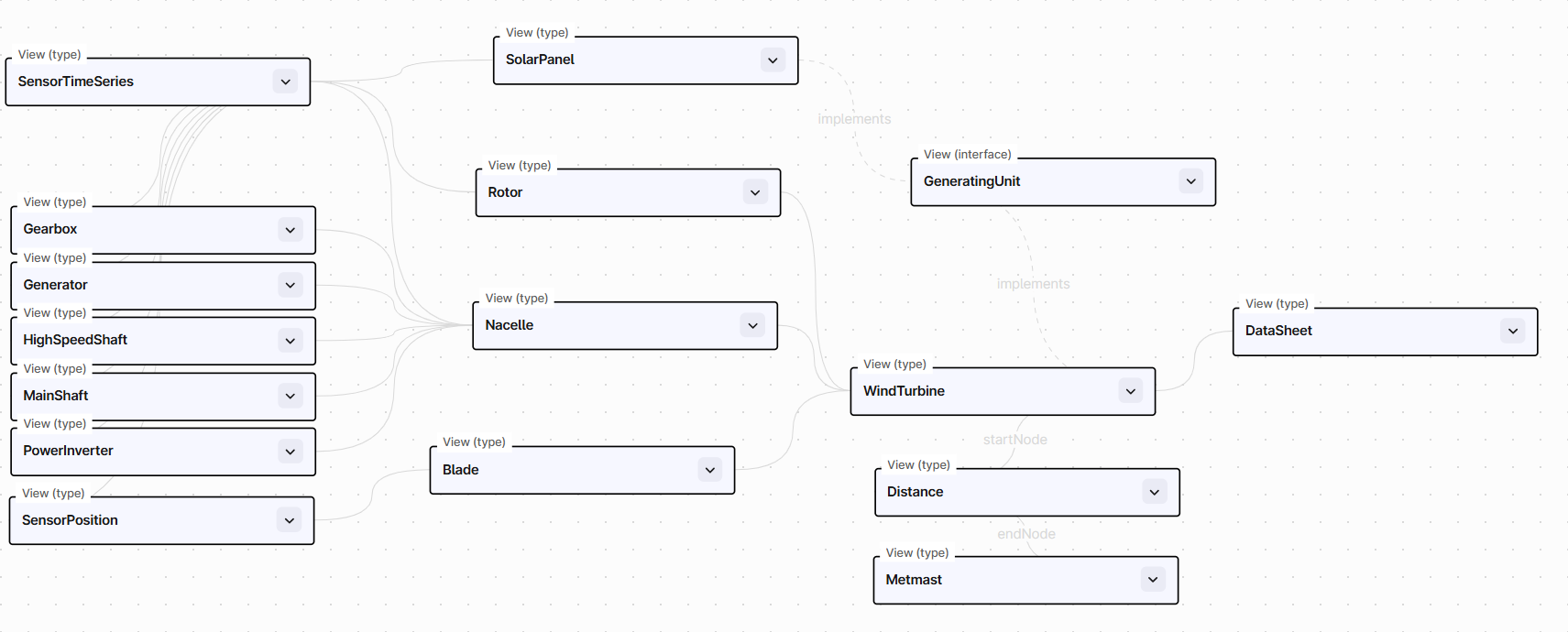
In [8]:
Copied!
from wind_turbine import WindTurbineClient
from wind_turbine import WindTurbineClient
In [9]:
Copied!
pygen = WindTurbineClient.from_toml("config.toml")
pygen = WindTurbineClient.from_toml("config.toml")
Listing timeseries¶
We can list the timeseries directly with the sensor_time_series attribute
In [10]:
Copied!
timeseries = pygen.sensor_time_series.list(limit=5)
timeseries
timeseries = pygen.sensor_time_series.list(limit=5)
timeseries
Out[10]:
| space | external_id | aliases | concept_id | description | is_step | name | source_unit | standard_name | type_ | data_record | |
|---|---|---|---|---|---|---|---|---|---|---|---|
| 0 | sp_wind | V52-WindTurbine.Gear_D_Z | [Gearbox Displacement] | http://purl.org/aspect/gearbox_displacement | Gearbox Displacement Z (laser sensor) (not cal... | False | Gear_D_Z | V | gearbox_displacement | numeric | {'version': 1, 'last_updated_time': 2024-11-16... |
| 1 | sp_wind | V52-WindTurbine.MyA4_O | [Edgewise Bending Moment] | http://purl.org/aspect/edgewise_bending_moment | Edgewise Bend. Mom. Blade A R6.6m Offset | False | MyA4_O | kNm | edgewise_bending_moment | numeric | {'version': 1, 'last_updated_time': 2024-11-16... |
| 2 | sp_wind | V52-WindTurbine.cnt0 | [Low Speed Shaft Rotational Speed] | http://purl.org/aspect/low_speed_shaft_rotatio... | Revolution per minutes of the low speed shaft,... | False | cnt0 | RPM | low_speed_shaft_rotational_speed | numeric | {'version': 1, 'last_updated_time': 2024-11-16... |
| 3 | sp_wind | witznitz_efficiency | [Witznitz Efficiency] | http://purl.org/aspect/solarPanel/efficiency | Witznitz Efficiency | False | Witznitz Efficiency | percent | Witznitz Efficiency | numeric | {'version': 1, 'last_updated_time': 2024-11-16... |
| 4 | sp_wind | V52-WindTurbine.MxA4_O | [Flapwise Bending Moment] | http://purl.org/aspect/flapwise_bending_moment | Flapwise Bend. Mom. Blade A R6.6m Offset | False | MxA4_O | kNm | flapwise_bending_moment | numeric | {'version': 1, 'last_updated_time': 2024-11-16... |
Retriving Data Points¶
To retrieve data points we use the .select() method in the same way as when we do regular queries.
For example, if we want to view the rotor_speed_controller of the rotor for the hornsea_1_mill_1 turbine:
In [11]:
Copied!
df = (
pygen.wind_turbine.select()
.name.equals("hornsea_1_mill_1")
.rotor.rotor_speed_controller.data.retrieve_dataframe(limit=100)
)
df
df = (
pygen.wind_turbine.select()
.name.equals("hornsea_1_mill_1")
.rotor.rotor_speed_controller.data.retrieve_dataframe(limit=100)
)
df
Out[11]:
| NodeId(sp_wind, V52-WindTurbine.ROT) | |
|---|---|
| 2018-01-01 16:00:00.020 | 23.6999 |
| 2018-01-01 16:00:00.040 | 23.6999 |
| 2018-01-01 16:00:00.060 | 23.6999 |
| 2018-01-01 16:00:00.080 | 23.6999 |
| 2018-01-01 16:00:00.100 | 23.6999 |
| ... | ... |
| 2018-01-01 16:00:01.920 | 24.0995 |
| 2018-01-01 16:00:01.940 | 24.0995 |
| 2018-01-01 16:00:01.960 | 24.0995 |
| 2018-01-01 16:00:01.980 | 24.0995 |
| 2018-01-01 16:00:02.000 | 24.0995 |
100 rows × 1 columns
Retrieving pandas DataFrame in Time Zone¶
In [14]:
Copied!
from zoneinfo import ZoneInfo
from zoneinfo import ZoneInfo
In [15]:
Copied!
tz = ZoneInfo("Europe/Oslo")
tz = ZoneInfo("Europe/Oslo")
In [18]:
Copied!
df = (
pygen.wind_turbine.select()
.name.equals("hornsea_1_mill_1")
.rotor.rotor_speed_controller.data.retrieve_dataframe(limit=1_000, timezone=tz)
)
df
df = (
pygen.wind_turbine.select()
.name.equals("hornsea_1_mill_1")
.rotor.rotor_speed_controller.data.retrieve_dataframe(limit=1_000, timezone=tz)
)
df
Out[18]:
| NodeId(sp_wind, V52-WindTurbine.ROT) | |
|---|---|
| 2018-01-01 17:00:00.020000+01:00 | 23.6999 |
| 2018-01-01 17:00:00.040000+01:00 | 23.6999 |
| 2018-01-01 17:00:00.060000+01:00 | 23.6999 |
| 2018-01-01 17:00:00.080000+01:00 | 23.6999 |
| 2018-01-01 17:00:00.100000+01:00 | 23.6999 |
| ... | ... |
| 2018-01-01 17:00:19.920000+01:00 | 23.9998 |
| 2018-01-01 17:00:19.940000+01:00 | 23.9998 |
| 2018-01-01 17:00:19.960000+01:00 | 23.9998 |
| 2018-01-01 17:00:19.980000+01:00 | 23.9998 |
| 2018-01-01 17:00:20+01:00 | 23.9998 |
1000 rows × 1 columns
Plotting Timeseries¶
pandas has built in plotting and thus just chose a retrive methods that returns a pandas DataFrame and call .plot() on it.
In [ ]:
Copied!