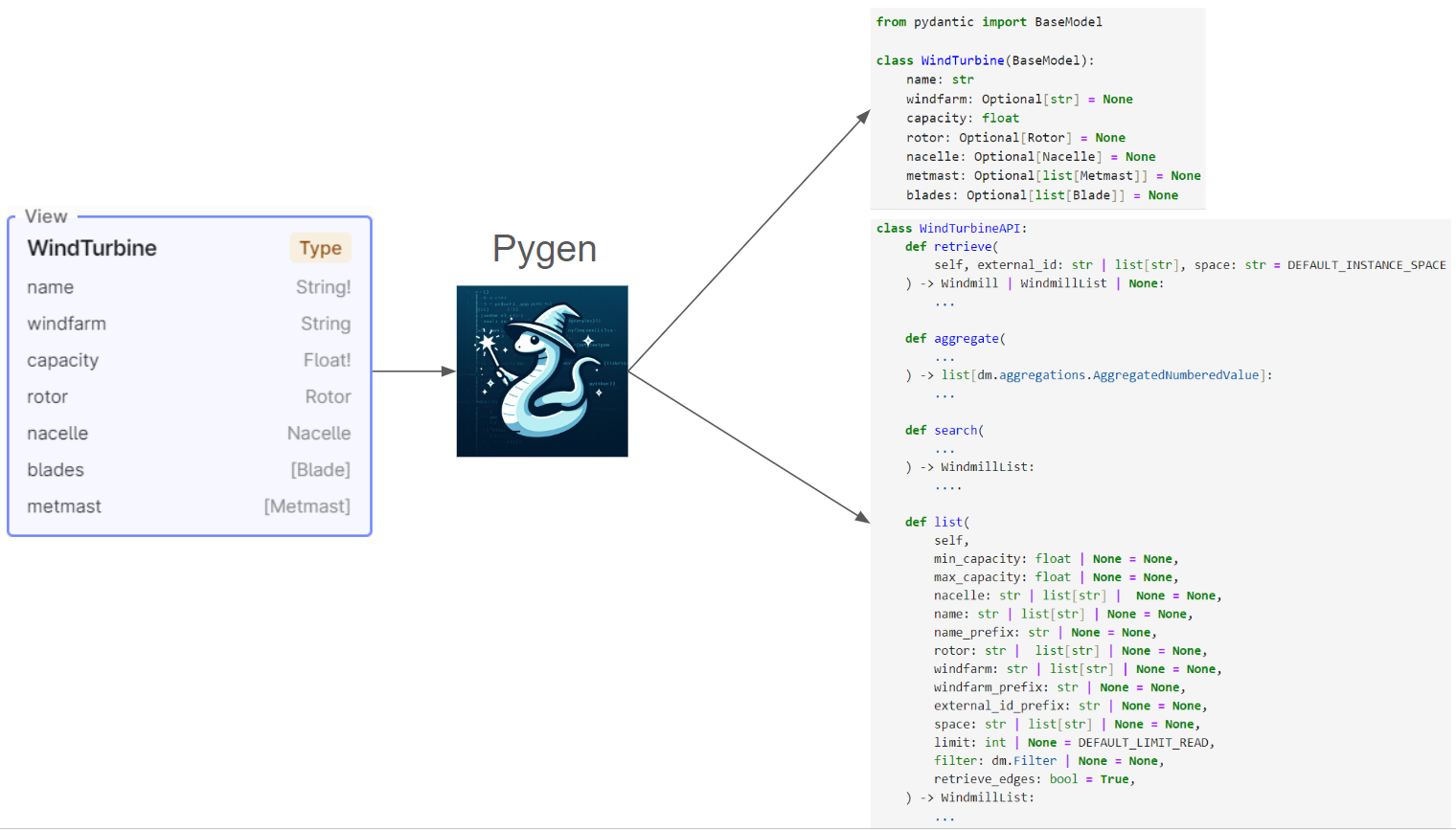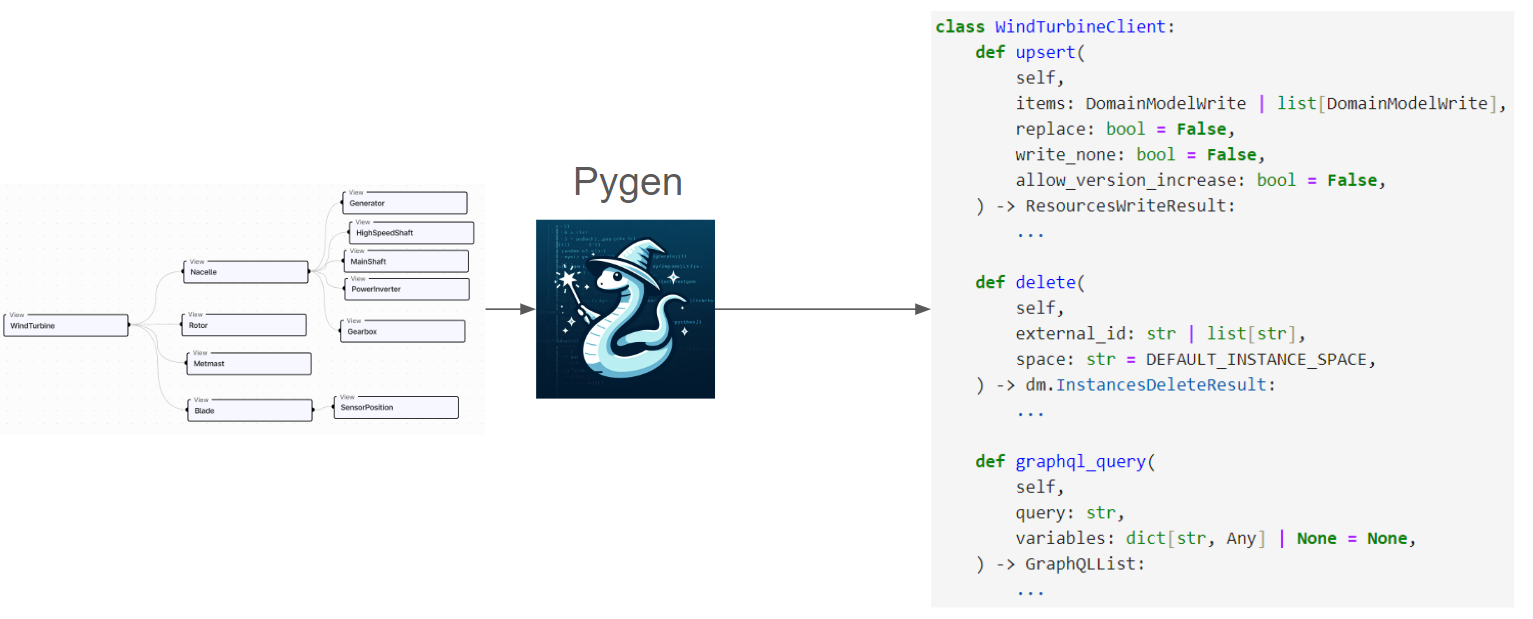What is Pygen?
What is Pygen?
You have created your data model and have it ready in Cognite Data Fusion (CDF). Now you want to start writing Python code to interact with it. Then, you have multiple options
- You can use
GraphQL, and call the endpointhttps://{cluster}.cognitedata.com/api/v1/projects/{project}/userapis/spaces/{space}/datamodels/{externalId}/versions/{version}/graphql. This gives you a flexible way to query your data model, but- writing the queries can be cumbersome.
- the response is a dictionary that you need to parse.
- you need to know the data model structure.
- You can use the Data Modeling Storage,
DMSendpointhttps://{cluster}.cognitedata.com/api/v1/projects/{project}/models/instances/. This lacks the context of your data model- you are using a set of generic endpoints designed to work with any data model.
- the response is a dictionary that you need to parse.
- you need to know the data model structure.
Pygen is offering a third option. It generates Python code that wraps the DMS endpoint with your
data model. This way, you can interact with your data model using Python objects, which gives you the following benefits:
- You can interact with your data model using Python objects.
- Your IDE can provide you with code completion and type hints for your data model.
- Client-side validation of data when creating or updating objects.
- Enable you to work in the language of your data model.
What does Pygen actually do?
The input to Pygen are the views of the data model (views are represented as types in GraphQL), the output for each
view is data classes and an API class tailored to the view. This is illustrated in the following diagram
(Note the code shown below is a simplified version of the actual code generated by Pygen):
In addition, Pygen generates a few shared methods that can be used by all the data classes generated
for the views. These are illustrated in the following diagram:
Data Class(es)
Pygen generates three data classes for each view. For example, the view WindTurbine will
generate the following data classes:
WindTurbine- This is used when retrieving wind turbines from CDF. It has properties that correspond to the fields in the view that matches whether the field is required or not. In addition, it hasdata_recordthat contains server-set properties such ascreatedTime,lastUpdatedTime, andversion.WindTurbineWrite- This is used when writing wind turbines to CDF. It has properties that correspond to the fields in the view that matches whether the field is required or not. It also has adata_recordfield with one propertyexisting_versionthat is used to decide how to handle conflicts when updating the wind turbine.WindTurbineGraphQL- This is used when parsing a GraphQL response. It has properties that correspond to the fields in the view, but all fields are optional. This is becauseGraphQLresponses can be partial.
In addition, to these three data classes for each view, Pygen generates a WindTurbineList and
WindTurbineWriteList that are UserList of the corresponding data classes. These behave like a
regular Python list with a few extra helper methods such as:
.to_pandas()- Converts the list of WindTurbine to a pandas DataFrame with each column corresponding to a property in the WindTurbine data class..dump()- Converts the list of WindTurbine to a list of dictionaries..as_external_ids()- Returns the external ids of the WindTurbine objects in the list..as_node_ids()- Returns the node ids of the WindTurbine objects in the list. A node ID is consist of the space + external ID of a WindTurbine object and is used to uniquely identify a WindTurbine object.- It also have built in methods for nice display of the list in a Jupyter notebook.
You can convert between the different data classes using the following methods:
wind_turbine_read.as_write()- Converts aWindTurbineobject to aWindTurbineWriteobject.wind_turbine_graphql.as_write()- Converts aWindTurbineGraphQLobject to aWindTurbineWriteobject.wind_turbine_graphql.as_read()- Converts aWindTurbineGraphQLobject to aWindTurbineobject.
Note When converting from a WindTurbineGraphQL to WindTurbine or WindTurbineWrite all required fields
must be present in the WindTurbineGraphQL object, otherwise an exception will be raised.
API Class
Pygen generates an API class for each view. The API class contains methods for retrieving objects from CDF.
For example, the WindTurbine API class will have the following methods:
.retrieve(...)- Retrieves one or more wind turbines from CDF. The method takes a list of external ids and returns aWindTurbineListobject..list(...)- This method returns all wind turbines from CDF matching the filter criteria passed in through the method arguments..search(...)- This method searches for wind turbines in CDF matching the search criteria passed in through the method arguments..aggregate(...)- This method aggregates wind turbines in CDF matching the aggregation criteria passed in through the method arguments..histogram(...)- This is a special aggregation method that returns a histogram of the wind turbines in CDF matching the aggregation criteria passed in through the method arguments.(...)- Doing a call directly on the API class will enable you to write a Python query for retrieving wind turbines with nested objects from CDF.
For each of these methods, pygen generates filter parameters that correspond to the field types in the view. For example,
a field of type string will have Equals, In, and Prefix filter parameters in list(), search(),
aggregate(), .histogram() and (...) methods. For WindTurbine with a field name of type string, the first
parameters of the list() methods will be:
The generated API class will also have properties linking to the other API classes for each edge and timeseries
field in the view. For example, the WindTurbine has edges to Bladeand Metmast, so the WindTurbine API
class will have the following properties:
.blade- This is a property that returns theBladeAPI class..metmast- This is a property that returns theMetmastAPI class.
If the WindTurbine had a field activePower of type timeseries, then the WindTurbine API class will have the following
property:
.active_power- This is a property that returns an API class for theactivePowertimeseries. This class will have methods for retrieving the timeseries data from CDF, as well as methods for retrieving the datapoints for the timeseries.
API Client
Pygen generates a shared API client that contains all the API classes for each view. In addition, it has
three methods which are shared.
-
.upsert(...)This method can take any of the write data classes generated for the views as input, or a list of write data classes. This has multiple benefits over using theDMSendpoint directly:- It supports nested objects. These will be unpacked into nodes and edges before being sent to CDF.
- It automatically creates edges based on the relationships between the objects.
- It will automatically create
TimeSeriesobjects for timeseries fields.
-
.delete(...)This method can is a thin wrapper around theDMSendpoint for deleting objects. -
.graphql_query(...)This method takes aGraphQLquery as input and returns the response from CDF. In difference from using the regularGraphQLendpoint, this method will automatically parse the response to the corresponding data classes for the views in the query.